
Bitget Strategy Plaza: How-To Guide for Users
Bitget Strategy Plaza: How-To Guide for Users
To further enhance our users’ experience with social trading, Bitget is happy to introduce our latest Strategy Plaza service. The new feature offers an entry into Strategy Trading through our platform, where investors can adopt and apply specific strategies set by registered experts to better direct their portfolio. If you’re new to the world of Strategy Trading, you can learn more about it over at our introductory article. Alternatively, if you’re ready to start your journey with Strategy Plaza, you can follow the steps below in this user guide. (For strategists hoping to create their own strategies, please head over to our strategist guide.)
Purchasing Individual Strategies
Buying strategies that fit your desired trading style and goals is simple, and you’ll be able to apply numerous strategies at once as well. Once you’ve made your purchases and copied them, all strategies can be managed through a central hub, where you’ll be able to monitor their performance with data such as ROI and P/L.
1. To begin using Bitget Strategy Plaza, you’ll first need to register for an account on Bitget. Once you’ve done that, you can head over to the Strategy Plaza’s home page, which lists out a series of recommended strategies.

2. Aside from our recommendations, you can also filter your searches by different traits such as ROI, P/L, the popularity of the strategy, and their pricing. For more information, you can click into a particular strategy, which will take you to a detailed page showing the strategist who created it, its profit trend, and its daily or hourly profits.

3. To copy the strategy, simply click the Copy button on the upper left quadrant and then confirm your choice. Some strategies will charge a small fee, while others will be free of charge. All fees charged will be settled in USDT, and you’ll also need to set a Funding Password before you are able to purchase any strategies.

4. Upon successful purchase, users will be directed to our detailed trading page, where the specifics of the strategy chosen will be imported. Everything relating to its parameters will be set for you, and all you have to do is enter the investment amount at the bottom of the menu screen and select your desired margin mode and leverage. Complete the process by clicking “Create a strategy.” 
5. As noted previously, traders will be able to purchase and operate numerous strategies at once, and management of your library of strategies is simple. To do so, visit the “My Strategies” page, where all your choices will be listed according to details such as the ROI, P/L, runtime, creation time, status, and source.

6. An important feature to note is the “Provider’s strategy status” via the “Strategies Copied” page. The status will let you know whether the strategist who created the strategy is currently employing it, hence giving you a better idea of its suitability for current market conditions. On the flip side, you’ll still be able to keep a strategy running even if its creator has terminated their own position.

7. Of course, you’ll also be able to terminate any strategy yourself whenever you wish.
Subscribing to Strategists
Aside from purchasing individual strategies on the Strategy Plaza, you can also subscribe to strategists that fit your trading criteria. While subscrip·tions will often require fees, the benefit is that instead of having to select specific strategies, your subscrip·tion will give you full access to all the strategies a strategist orders, allowing you to copy any of them whenever you want. To do so, you can follow these simple steps below.
1. At the Bitget Strategy Plaza’s main page, click into a strategist’s profile to view their trading information. There, you’ll be able to look through certain statistics pertaining to a strategist, including assets they hold (if the strategist decides to make this public), their P/L numbers, any ongoing strategies they’ve employed, a history of strategies they’ve used, and the profits of their subscribers.

2. If you’ve chosen a specific strategist that fits your requirements and wishes to follow their strategies, you just have to click on the “Subscribe” button and pay the fee, which will be settled in USDT. Your subscrip·tion will last for 30 days with the validity date displayed below, and you’ll also be able to choose whether you’d like to automatically renew it or not when it expires. For those electing to auto-renew, payment will be processed at 18:00 (OTC +8) on the expiry date.
3. Just like purchasing a strategy, you’ll also need a Funding Password to verify your subscrip·tion to a strategist.

4. If you wish to employ the strategist’s strategies after subscribing to them, click on “Use auto copy now,” which will redirect you to a settings page where our system will copy over the expert’s trading parameters for you. There’ll be several details you can fine-tune, including the amount you wish to invest, the trading pairs you want to adopt, whether you’d like to terminate a strategy in parallel with the actions of your preferred strategist, and the TP/SL risk control related to your investment.

5. As with individual strategies, you can also subscribe to multiple strategists concurrently, and you can manage these under the “My strategists” section of the “My Strategies” page.
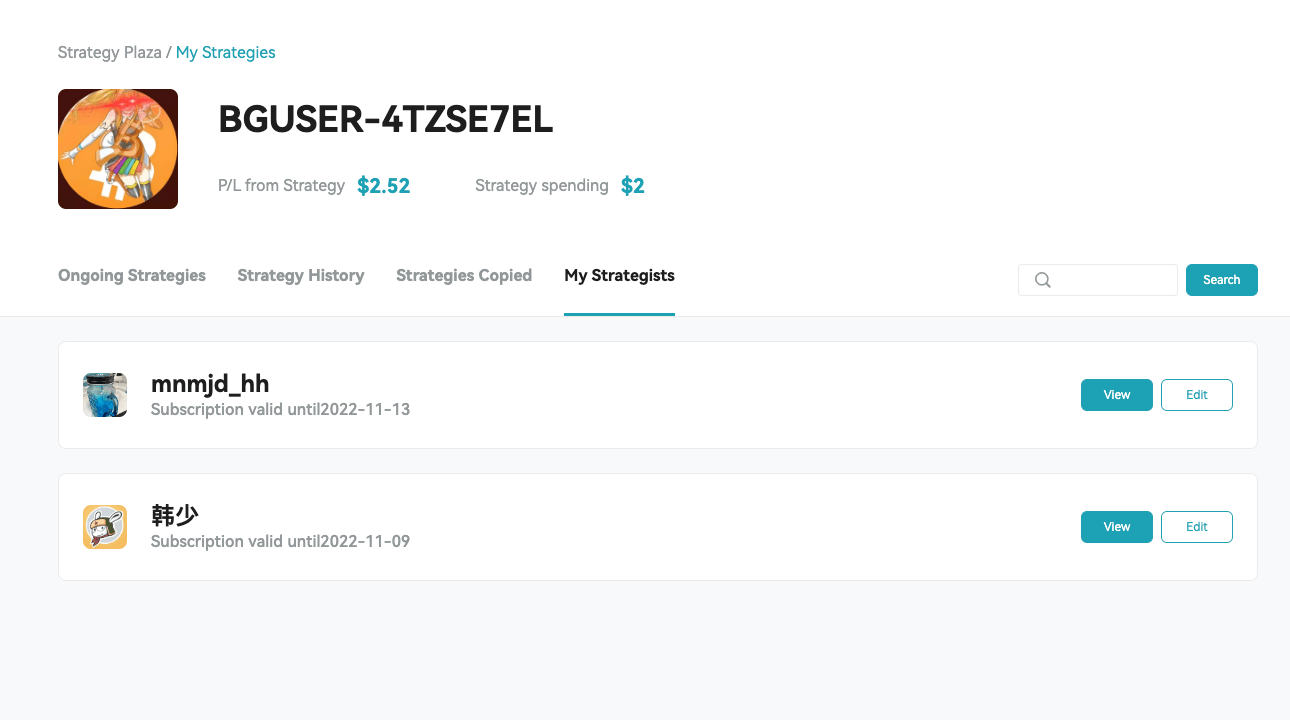
With the steps above, you’ll be able to start using Bitget Strategy Plaza in no time. Head over to our Strategy Plaza now!
Follow us for more insights: Twitter | Telegram | LinkedIn | Facebook | Instagram

- The Rise of Bitcoin: Valuation Perspectives for $100K and Beyond2024-11-22 | 20m
