
Bitget P2P Merchant Guideline
How to Become a P2P Merchant
You can submit to be a merchant via Bitget webpage.
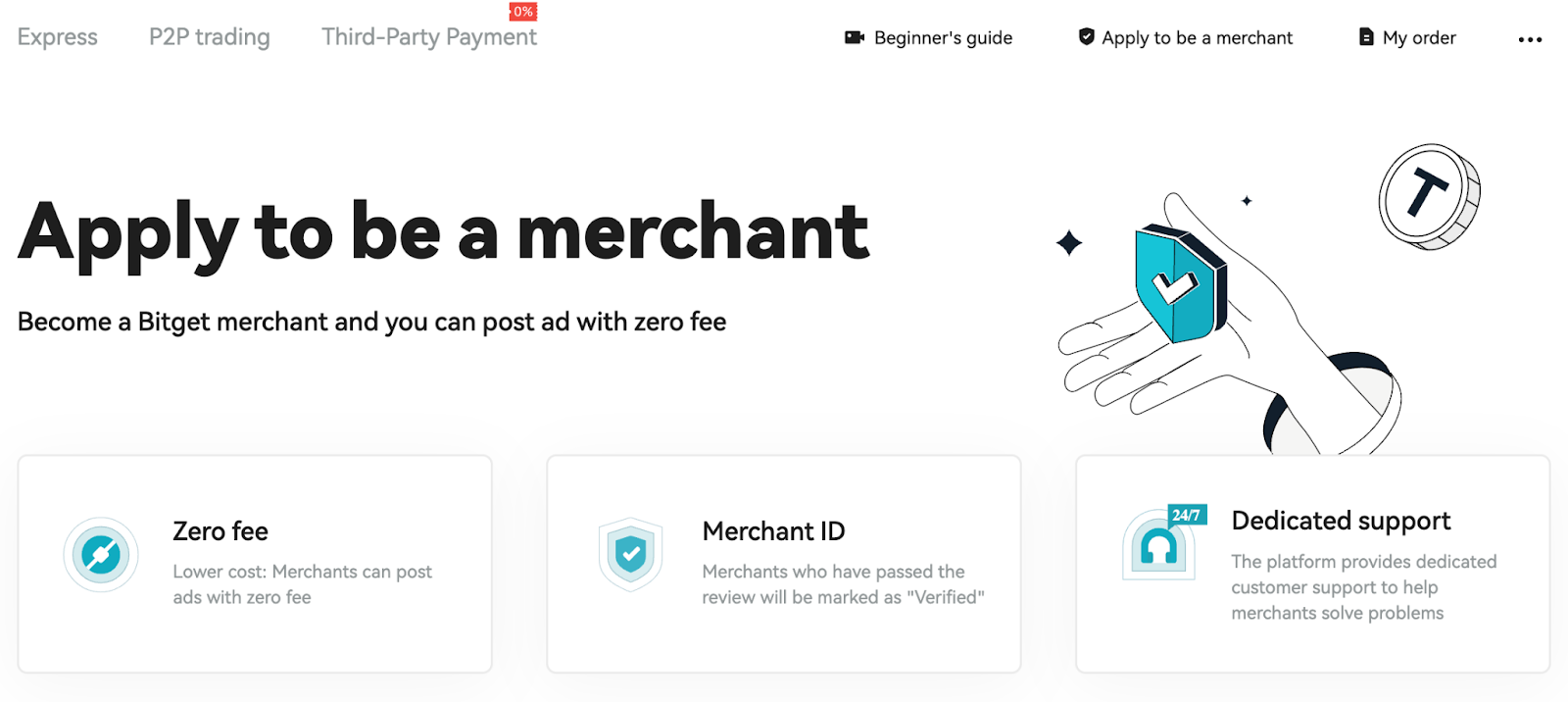
Or via Bitget App: Click ‘ Buy Crypto’, then head to P2P page, choose ‘Apply to be a merchant’.

To become a merchant on Bitget P2P platform, you will need to meet these requirements:
- Complete KYC
- Bind email
- Bind phone number
- 50 USDT in your spot account as a safety deposit. (Safety deposit: This safety deposit can be withdrawn whenever you decide to quit as a merchant by reaching out to us.)
Your application will be viewed in 5 work days. You can speed up your application approval by reaching out to us on Telegram through @bitgetp2ppay or @dhz1124 or p2p@bitget.com.
After your application is approved, we will send you an email informing approval of your application. We will also send you a telegram link to your exclusive customer support group. This group will include our customer support executives and the P2P team as well.
How to Post a Trade Ad on P2P
Here’s a step-by-step guide on how you can post your P2P advertisement on Bitget as a merchant.
Step 1: Please click “Buy Crypto --> P2P” to enter the P2P trading page.

Step 2: In the upper right-hand corner of the P2P trading page, click on Post Ad, then you can choose to post Buy ads or Sell ads.
Buy ads: It means a merchant wants to buy crypto from users. The Buy ads will show up on the P2P Sel l trading page.
Sell ads: It means a merchant wants to sell crypto to users. The Sell ads will show up on the P2P Buy trading page.

Step 3: Create your ideal advertisement by configuring the following steps:
A. Setting ads type
- Select advertisement type: Buy or Sell
- Select your preferred Coin and Fiat currency

B. Setting ads price
- Choose either the Fixed Price or Floating Price
- Enter the Trading price (per USDT) or Floating ratio
Note: A fixed offer price will not fluctuate based on market movements, whereas a floating offer price is calculated by multiplying the premium and the reference price. For beginners, we recommend you use a fixed price, as a floating price is subjected to changes in the market.
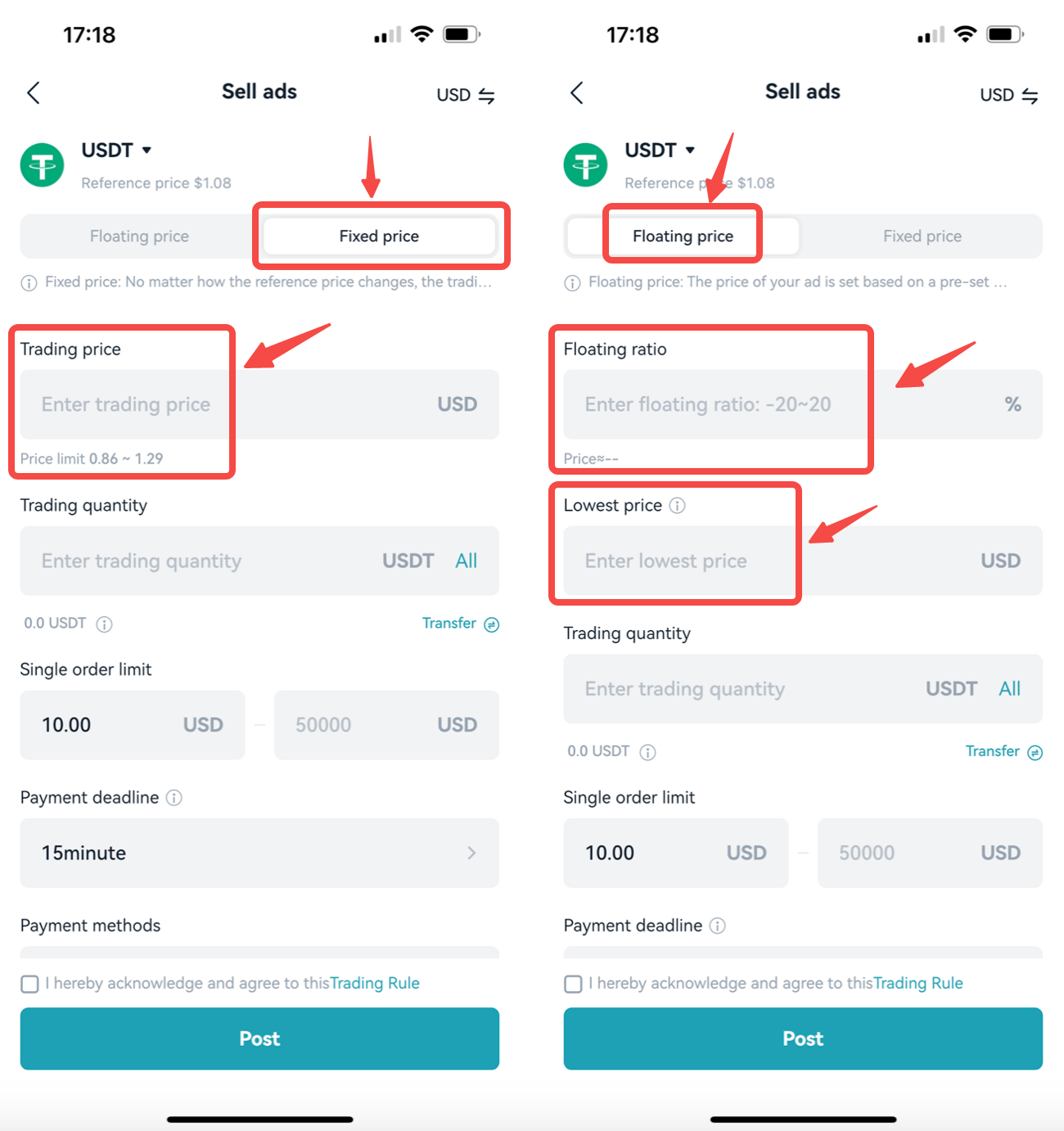
C. Setting transaction requirements
- Enter the total quantity you want to trade
- Enter the minimum and maximum transaction amount which you are willing to accept per ad
- Choose a payment deadline: the time you want to give to customers to complete the payment.
- Choose a payment method: the more payment methods, the more customers you can attract
- Notes: This section is optional, you can note any remarks for your customers.

Click to agree on the trading rule, then click ‘Post’.
And congratulations! Your ad is now successfully posted.
Simply create an account, and start exploring the incredible Bitget-Verse today!

- Your Quick And Success-Guaranteed Guide To KYC On Bitget2024-11-08 | 10m
- Bitget P2P Introduction2024-11-07 | 5m


