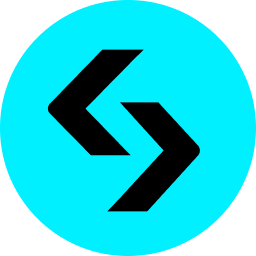Hinweis: Diese Website wurde von Projektenthusiasten erstellt. Die Informationen auf der Website wurden auf der Grundlage von Informationen aus der Community des Projekts und von Nachrichten gesammelt und zusammengestellt. Sie dienen in erster Linie dazu, Interessenten ein besseres Verständnis des Projekts zu vermitteln und stellen keine Anlageberatung dar. Vergewissern Sie sich, dass Sie das Risiko des Zugriffs auf externe Links abgeschätzt haben. Websites von Dritten stehen in keiner Beziehung zur Bitget-Website.
Was ist $HMSTR
Hamster Kombat is arguably one of the most popular Web 3 clicker games hosted on Telegram at the moment. The project belongs to an increasingly popular category of crypto projects known as the “Play to earn category” which features other popular projects like Tapswap, Notcoin, Blum, and Dotcoin
Hamster Kombat : Telegram Bot And Application
Teach your hamster how to manage a cryptocurrency exchange, compete with other managers and get Airdrop coins.
Daily bonuses and competitions, active and passive hamster development strategy, a huge community of fans and unexpected prizes 。
Hamster Kombat is a new project in which you can become the head of the largest crypto exchange and influence your income yourself. And also influence the internal processes of the exchange:
- obtain licenses in different regions,
- hire and strengthen a team,
- conduct PR activities,
- participate in daily and weekly activities
You can invite friends and raise your exchange to the very top.
And then receive real money in the form of Airdrop coins based on the results of the project listing (listing is tentatively expected in 2025).
How to start the game?
To start the game, you need to select an exchange that will need to be developed and managed.
The following exchanges are presented in the game for May 2024: Bitget,Binance, Bybit, OKX, BingX, HTX, Kucoin, Gate.io, MEXC. Don’t worry, if you decide to change your mind and change the exchange, you can always do this using the photo below.
Now you can safely tap on the screen and receive coins for the development of the exchange.
Levels and Ratings
The level of the exchange is growing due to the balance it has. The higher the level of the exchange, the more coins they give per tap.
At the moment there are 11 levels in the game, below is a table with the levels and the required balance.
| Level | Current Balance |
| 1 (Bronze) | 0 |
| 2 (Silver) | 5 000 |
| 3 (Gold) | 25 000 |
| 4 (Platinum) | 100 000 |
| 5 (Diamond) | 1 000 000 |
| 6 (Epic) | 2 000 000 |
| 7 (Legendary) | 10 000 000 |
| 8 (Master) | 50 000 000 |
| 9 (Grandmaster) | 100 000 000 |
| 10 (Lord) | 1 000 000 000 |
| 11 (Creator) | from 18 Billions |
your rating if you are among the 10,000 users with the highest rating for that level.
Coin Farming
There are 3 options for farming coins: active and passive. Let’s take a closer look at each of the options.
Active farming
To actively farm coins, you need to tap on the screen. 1 click = 1 coin, however, it is possible to speed up farming due to boost functions. To do this, on the main screen of the application you need to click on the “Boost” link and you will be taken to the next screen.
There are 3 boost options:
- Total energy. Can be used 6 times a day. After each update, you must wait an hour to be able to renew the energy again.
- Multitap. Increases the number of coins per one there by one unit.
- Energy limit. Increases maximum energy limit by 500.
Passive income (Mine)
Each player’s exchange has a “Profit per hour” parameter – this is how many coins the exchange will earn per hour when you are not in the game. The game has many opportunities to improve the characteristics of the exchange so that it earns more.
Very important: passive income only works in the first 3 hours after leaving the game, after which mining stops 🙁 To resume mining you need to re-enter the game.
To earn passive income, you need to invest coins in the development of 5 areas:
- PR&Team,
- Markets,
- Legal,
- Web3,
- Specials.
Purchasing any of the improvements increases the “Profit per hour” indicator by a certain amount. Invest wisely so that each invested coin brings more profit per hour.
There is also a daily opportunity to win 5 million coins in the “Daily Combo”. To do this, you need to invest in 3 areas that are selected on a given day.
Earn (Events)
In the Earn section there are additional tasks for which you can get coins. To study a detailed task, just click on it.
In this section there is a task for logging into the application daily, subscribing to the bot’s social networks (Telegram, YouTube, X), changing the exchange and a bonus for inviting every 3 friends.
Friends
Another way to earn coins is the referral program. It is located on the Friends tab. For each friend you invite, you receive a one-time payment of 5,000 coins for a regular Telegram account and 25,000 coins if you have a premium Telegram.
Here you will find a list of invited friends and data on their statistics, as well as the “Invite a friend” button, by clicking on which you can invite a friend to join the game in one click.
Settings
In the “Settings” section you can customize the game as conveniently as possible:
- Choose a language from more than 15 options,
- Choose the exchange you will develop,
- Enable/disable the “Haptic Feedback” function,
- Enable/disable the coin mining animation function “Animation”.
Have a good game everyone and may the best player win!
Wer hat $HMSTR und wann eingesetzt
Token address:
-
Supply:
-
Wie man $HMSTR-Token über die Börse kauft

Ein Börsenkonto einrichten
Laden Sie die Bitget-App oder die App der Börse Ihrer Wahl kostenlos aus dem App Store oder Google Play Store herunter. Desktop-Nutzer können sich unter bitget.com mit ihrer E-Mail-Adresse/Handynummer bei Bitget anmelden und ein sicheres Passwort erstellen, um ihr Konto zu schützen.

Verifizieren Sie Ihr Konto
Verifizieren Sie Ihre Identität, indem Sie Ihre persönlichen Daten eingeben und einen gültigen Lichtbildausweis hochladen. Fügen Sie eine Kredit-/Debitkarte oder ein Bankkonto hinzu, nachdem Sie Ihr Bitget-Konto verifiziert haben.

Ein paar USDT erhalten
Halten Sie USDT auf Ihrem Konto, um zu $HMSTR zu wechseln. Wenn Sie keine USDT haben, können Sie direkt über Schnellkauf mit einer Kredit-/Debitkarte/Bankkonto kaufen oder USDT von Ihrer Wallet einzahlen.

USDT für $HMSTR wechseln
Gehen Sie zum Spot-Marktplatz und tauschen Sie USDT für $HMSTR.
Wie kauft man Telegram app Token $HMSTR via Wallet

Wallet erstellen
Laden Sie Bitget Wallet oder die Wallet Ihrer Wahl kostenlos aus dem App Store oder dem Google Play Store herunter. Desktop-Nutzer können die Google Chrome-Erweiterung von web3.bitget.com herunterladen.

Holen Sie sich einige Ton
Haben Sie Ton in Ihrer Bitget Wallet, um zu $HMSTR zu wechseln. Wenn Sie keine Ton haben, können Sie diese direkt über Ihre Bitget Wallet kaufen, von einer anderen Wallet überweisen oder bei der Bitget-Börse kaufen und auf Ihre Wallet überweisen.

Gehen Sie zu Telegram
Mit Telegram verbinden. Gehen Sie zu Telegram in Google Chrome oder im Browser in Ihrer Bitget Wallet-App. Verbinden Sie Ihre Wallet. Fügen Sie die Adresse des Tokens $HMSTR in Telegram ein, wählen Sie $HMSTR, und bestätigen Sie. Geben Sie Ihre Unterschrift an, wenn Bitget Wallet Sie nach einer Wallet-Signatur fragt.

Tauschen Sie Ton gegen $HMSTR
Wechseln Sie Ton zu $HMSTR. Dann können Sie $HMSTR in Ihrer Bitget-Wallet sehen.
$HMSTR-Tokenomics
Token-Nachfrage
Coming soon!

$HMSTR-Roadmap