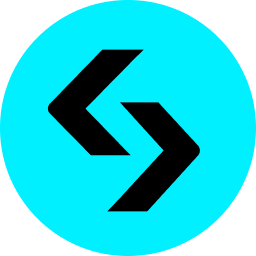Remarque : ce site web a été créé par des supporters du projet. Les informations qu'il contient sont collectées et compilées sur la base d'informations provenant de la communauté du projet et d'actualités. Son objectif principal est d'aider les parties intéressées à mieux comprendre le projet et ne constitue pas un conseil en investissement. Assurez-vous d'avoir évalué les risques liés à l'accès aux liens externes. Les sites web de tiers n'ont aucune relation avec le site web de Bitget.
Qu'est-ce que $HMSTR
Hamster Kombat is arguably one of the most popular Web 3 clicker games hosted on Telegram at the moment. The project belongs to an increasingly popular category of crypto projects known as the “Play to earn category” which features other popular projects like Tapswap, Notcoin, Blum, and Dotcoin
Hamster Kombat : Telegram Bot And Application
Teach your hamster how to manage a cryptocurrency exchange, compete with other managers and get Airdrop coins.
Daily bonuses and competitions, active and passive hamster development strategy, a huge community of fans and unexpected prizes 。
Hamster Kombat is a new project in which you can become the head of the largest crypto exchange and influence your income yourself. And also influence the internal processes of the exchange:
- obtain licenses in different regions,
- hire and strengthen a team,
- conduct PR activities,
- participate in daily and weekly activities
You can invite friends and raise your exchange to the very top.
And then receive real money in the form of Airdrop coins based on the results of the project listing (listing is tentatively expected in 2025).
How to start the game?
To start the game, you need to select an exchange that will need to be developed and managed.
The following exchanges are presented in the game for May 2024: Bitget,Binance, Bybit, OKX, BingX, HTX, Kucoin, Gate.io, MEXC. Don’t worry, if you decide to change your mind and change the exchange, you can always do this using the photo below.
Now you can safely tap on the screen and receive coins for the development of the exchange.
Levels and Ratings
The level of the exchange is growing due to the balance it has. The higher the level of the exchange, the more coins they give per tap.
At the moment there are 11 levels in the game, below is a table with the levels and the required balance.
| Level | Current Balance |
| 1 (Bronze) | 0 |
| 2 (Silver) | 5 000 |
| 3 (Gold) | 25 000 |
| 4 (Platinum) | 100 000 |
| 5 (Diamond) | 1 000 000 |
| 6 (Epic) | 2 000 000 |
| 7 (Legendary) | 10 000 000 |
| 8 (Master) | 50 000 000 |
| 9 (Grandmaster) | 100 000 000 |
| 10 (Lord) | 1 000 000 000 |
| 11 (Creator) | from 18 Billions |
your rating if you are among the 10,000 users with the highest rating for that level.
Coin Farming
There are 3 options for farming coins: active and passive. Let’s take a closer look at each of the options.
Active farming
To actively farm coins, you need to tap on the screen. 1 click = 1 coin, however, it is possible to speed up farming due to boost functions. To do this, on the main screen of the application you need to click on the “Boost” link and you will be taken to the next screen.
There are 3 boost options:
- Total energy. Can be used 6 times a day. After each update, you must wait an hour to be able to renew the energy again.
- Multitap. Increases the number of coins per one there by one unit.
- Energy limit. Increases maximum energy limit by 500.
Passive income (Mine)
Each player’s exchange has a “Profit per hour” parameter – this is how many coins the exchange will earn per hour when you are not in the game. The game has many opportunities to improve the characteristics of the exchange so that it earns more.
Very important: passive income only works in the first 3 hours after leaving the game, after which mining stops 🙁 To resume mining you need to re-enter the game.
To earn passive income, you need to invest coins in the development of 5 areas:
- PR&Team,
- Markets,
- Legal,
- Web3,
- Specials.
Purchasing any of the improvements increases the “Profit per hour” indicator by a certain amount. Invest wisely so that each invested coin brings more profit per hour.
There is also a daily opportunity to win 5 million coins in the “Daily Combo”. To do this, you need to invest in 3 areas that are selected on a given day.
Earn (Events)
In the Earn section there are additional tasks for which you can get coins. To study a detailed task, just click on it.
In this section there is a task for logging into the application daily, subscribing to the bot’s social networks (Telegram, YouTube, X), changing the exchange and a bonus for inviting every 3 friends.
Friends
Another way to earn coins is the referral program. It is located on the Friends tab. For each friend you invite, you receive a one-time payment of 5,000 coins for a regular Telegram account and 25,000 coins if you have a premium Telegram.
Here you will find a list of invited friends and data on their statistics, as well as the “Invite a friend” button, by clicking on which you can invite a friend to join the game in one click.
Settings
In the “Settings” section you can customize the game as conveniently as possible:
- Choose a language from more than 15 options,
- Choose the exchange you will develop,
- Enable/disable the “Haptic Feedback” function,
- Enable/disable the coin mining animation function “Animation”.
Have a good game everyone and may the best player win!
Qui a déployé $HMSTR et quand
Token address:
-
Supply:
-
Comment acheter $HMSTR sur une plateforme d'échange

Créez un compte de plateforme
Téléchargez gratuitement l'application Bitget ou une autre app de plateforme d'échange via l'App Store ou Google Play. Les utilisateurs d'ordinateur peuvent se rendre sur bitget.com, s'inscrire avec leur adresse e-mail/numéro de téléphone portable et créer un mot de passe robuste pour sécuriser leur compte.

Vérifiez votre compte
Vérifiez votre identité en saisissant vos informations personnelles et en téléchargeant une photo d'identité valide. Ajoutez une carte de crédit/débit ou un compte bancaire après avoir vérifié votre compte Bitget.

Procurez-vous des USDT
Détenez des USDT sur votre compte pour les échanger contre des $HMSTR. Si vous n'avez pas d'USDT, vous pouvez en acheter directement via l'Achat rapide avec une carte de crédit/débit ou un compte bancaire, ou déposer des USDT depuis votre portefeuille.

Échangez des USDT contre des $HMSTR
Accédez au marché Spot et échangez des USDT contre des $HMSTR.
Comment acheter des tokens Telegram app $HMSTR via un portefeuille

Créez un portefeuille
Téléchargez gratuitement Bitget Wallet ou le portefeuille de votre choix à partir de l'App Store ou de Google Play. Les utilisateurs d'ordinateur peuvent télécharger l'extension Google Chrome à partir de web3.bitget.com.

Procurez-vous des Ton
Vous devez posséder des Ton sur votre Bitget Wallet pour les échanger contre des $HMSTR. Si vous n'avez pas de Ton, vous pouvez en acheter directement via votre Bitget Wallet, en transférer à partir d'un autre portefeuille, ou en acheter sur la plateforme Bitget et les transférer sur votre portefeuille.

Accédez à Telegram
Connecter à Telegram. Accédez à Telegram depuis Google Chrome ou depuis votre navigateur dans l'application Bitget Wallet. Connectez votre portefeuille. Collez l'adresse du token $HMSTR sur Telegram, sélectionnez $HMSTR et confirmez. Lorsque Bitget Wallet vous demande, autorisez la signature de votre portefeuille.

Échangez des Ton contre des $HMSTR.
Échangez des Ton contre des $HMSTR. Vous pourrez ensuite voir les $HMSTR sur votre Bitget Wallet.
Tokenomique de $HMSTR
Offre de tokens
Coming soon!

Feuille de route de $HMSTR