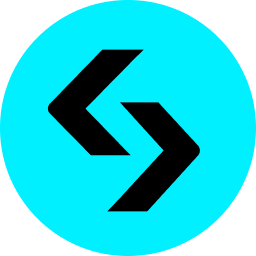Hinweis: Diese Website wurde von Projektenthusiasten erstellt. Die Informationen auf der Website wurden auf der Grundlage von Informationen aus der Community des Projekts und von Nachrichten gesammelt und zusammengestellt. Sie dienen in erster Linie dazu, Interessenten ein besseres Verständnis des Projekts zu vermitteln und stellen keine Anlageberatung dar. Vergewissern Sie sich, dass Sie das Risiko des Zugriffs auf externe Links abgeschätzt haben. Websites von Dritten stehen in keiner Beziehung zur Bitget-Website.
Was ist $SLERF
$Slerf emerged with a vision to be a fun and engaging meme coin, brimming with exciting content to propel its journey forward. However, on launch day, disaster struck when a major mishap resulted in the accidental burning of $10 million worth of $Slerf tokens, intended for distribution among 25,000 trusting presale buyers.
In response to this unforeseen turn of events, $Slerf's Dev, overwhelmed with dismay and confusion, swiftly convened an X Space session to address the situation and answer questions with complete and total transparency. This act of accountability not only unified the community but also attracted widespread attention from influential figures within the ecosystem.
In the immediate aftermath of its launch, $Slerf rocketed to an all-time high market cap of $750million within a few hours. Impressively, the day 1 24-hour trading volume surged close to $2.5billion, surpassing even the likes of ETH and USDC in trading volume.
Renowned artist Beeple and other influential personalities within the crypto space took notice of $Slerf's plight, with many extending their support and encouragement. Also, major news agencies and media outlets covered the situation, amplifying $Slerf's story and thrusting it into the forefront of the crypto world.
Amidst the outpouring of support and attention, $Slerf's team, in collaboration with LBank, one of the most prominent exchanges, wasted no time in springing into action. They swiftly established a community donation fund to address the losses incurred by the presale buyers, with the unwavering intent on ensuring their reimbursement. This initiative, fueled by the unity and resilience of the community, marked a pivotal moment in $Slerf's journey.
Despite the initial setback, $Slerf found itself buoyed by the overwhelming support of both the community and influential figures in the ecosystem. Together, they embarked on a journey of transforming adversity into an opportunity for growth. With the collective effort and unwavering dedication of its supporters, $Slerf stands on the brink of becoming the foremost meme token of all time.
As $Slerf continues its journey, the tale of its rise from setback to success is far from over, promising new chapters and achievements yet to come… Slerf is werf.To be continued...
Wer hat $SLERF und wann eingesetzt
Token address:
7BgBvyjrZX1YKz4oh9mjb8ZScatkkwb8DzFx7LoiVkM3
Supply:
499,997,652.80
Wie man $SLERF-Token über die Börse kauft

Ein Börsenkonto einrichten
Laden Sie die Bitget-App oder die App der Börse Ihrer Wahl kostenlos aus dem App Store oder Google Play Store herunter. Desktop-Nutzer können sich unter bitget.com mit ihrer E-Mail-Adresse/Handynummer bei Bitget anmelden und ein sicheres Passwort erstellen, um ihr Konto zu schützen.

Verifizieren Sie Ihr Konto
Verifizieren Sie Ihre Identität, indem Sie Ihre persönlichen Daten eingeben und einen gültigen Lichtbildausweis hochladen. Fügen Sie eine Kredit-/Debitkarte oder ein Bankkonto hinzu, nachdem Sie Ihr Bitget-Konto verifiziert haben.

Ein paar USDT erhalten
Halten Sie USDT auf Ihrem Konto, um zu $SLERF zu wechseln. Wenn Sie keine USDT haben, können Sie direkt über Schnellkauf mit einer Kredit-/Debitkarte/Bankkonto kaufen oder USDT von Ihrer Wallet einzahlen.

USDT für $SLERF wechseln
Gehen Sie zum Spot-Marktplatz und tauschen Sie USDT für $SLERF.
Wie kauft man Solana meme coins Token $SLERF via Wallet

Wallet erstellen
Laden Sie Bitget Wallet oder die Wallet Ihrer Wahl kostenlos aus dem App Store oder dem Google Play Store herunter. Desktop-Nutzer können die Google Chrome-Erweiterung von web3.bitget.com herunterladen.

Holen Sie sich einige SOL
Haben Sie SOL in Ihrer Bitget Wallet, um zu $SLERF zu wechseln. Wenn Sie keine SOL haben, können Sie diese direkt über Ihre Bitget Wallet kaufen, von einer anderen Wallet überweisen oder bei der Bitget-Börse kaufen und auf Ihre Wallet überweisen.

Gehen Sie zu Raydium
Mit Raydium verbinden. Gehen Sie zu Raydium in Google Chrome oder im Browser in Ihrer Bitget Wallet-App. Verbinden Sie Ihre Wallet. Fügen Sie die Adresse des Tokens $SLERF in Raydium ein, wählen Sie $SLERF, und bestätigen Sie. Geben Sie Ihre Unterschrift an, wenn Bitget Wallet Sie nach einer Wallet-Signatur fragt.

Tauschen Sie SOL gegen $SLERF
Wechseln Sie SOL zu $SLERF. Dann können Sie $SLERF in Ihrer Bitget-Wallet sehen.
$SLERF-Tokenomics
Token-Nachfrage
499,997,653
100% LP 0% PRESALE LP BURNED AT LAUNCH OWNERSHIPR EVOKED

$SLERF-Roadmap