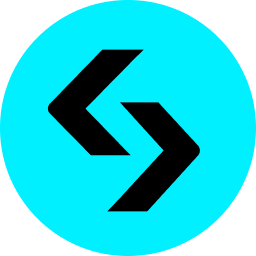Tandaan: Ang website na ito ay nilikha ng mga mahilig sa proyekto. Ang impormasyon sa website ay kinokolekta at pinagsama-sama batay sa impormasyon mula sa komunidad ng proyekto at mga balita. Ang pangunahing layunin nito ay tulungan ang mga interesadong partido na mas maunawaan ang proyekto at hindi bumubuo ng anumang payo sa pamumuhunan. Tiyaking nasuri mo ang panganib ng pag-access sa mga panlabas na link. Ang mga third-party na website ay walang kaugnayan sa Bitget website.
Ano ang $SLERF
$Slerf emerged with a vision to be a fun and engaging meme coin, brimming with exciting content to propel its journey forward. However, on launch day, disaster struck when a major mishap resulted in the accidental burning of $10 million worth of $Slerf tokens, intended for distribution among 25,000 trusting presale buyers.
In response to this unforeseen turn of events, $Slerf's Dev, overwhelmed with dismay and confusion, swiftly convened an X Space session to address the situation and answer questions with complete and total transparency. This act of accountability not only unified the community but also attracted widespread attention from influential figures within the ecosystem.
In the immediate aftermath of its launch, $Slerf rocketed to an all-time high market cap of $750million within a few hours. Impressively, the day 1 24-hour trading volume surged close to $2.5billion, surpassing even the likes of ETH and USDC in trading volume.
Renowned artist Beeple and other influential personalities within the crypto space took notice of $Slerf's plight, with many extending their support and encouragement. Also, major news agencies and media outlets covered the situation, amplifying $Slerf's story and thrusting it into the forefront of the crypto world.
Amidst the outpouring of support and attention, $Slerf's team, in collaboration with LBank, one of the most prominent exchanges, wasted no time in springing into action. They swiftly established a community donation fund to address the losses incurred by the presale buyers, with the unwavering intent on ensuring their reimbursement. This initiative, fueled by the unity and resilience of the community, marked a pivotal moment in $Slerf's journey.
Despite the initial setback, $Slerf found itself buoyed by the overwhelming support of both the community and influential figures in the ecosystem. Together, they embarked on a journey of transforming adversity into an opportunity for growth. With the collective effort and unwavering dedication of its supporters, $Slerf stands on the brink of becoming the foremost meme token of all time.
As $Slerf continues its journey, the tale of its rise from setback to success is far from over, promising new chapters and achievements yet to come… Slerf is werf.To be continued...
Sino ang nag-deploy ng $SLERF at kailan
Token address:
7BgBvyjrZX1YKz4oh9mjb8ZScatkkwb8DzFx7LoiVkM3
Supply:
499,997,652.80
Paano bumili ng $SLERF token sa pamamagitan ng exchange

Gumawa ng exchange account
I-download ang Bitget app o ang app na gusto mong palitan mula sa App Store o Google Play store nang libre. Ang mga gumagamit ng desktop ay maaaring magtungo sa bitget.com, mag-sign up sa Bitget gamit ang kanilang email address/mobile phone number, at lumikha ng isang malakas na password upang ma-secure ang kanilang account.

beripikahin ang iyong account
I-verify ang iyong pagkakakilanlan sa pamamagitan ng paglalagay ng iyong personal na impormasyon at pag-upload ng wastong photo ID. Magdagdag ng credit/debit card o bank account pagkatapos ma-verify ang iyong Bitget account.

Kumuha ng ilang USDT
Hawakan ang USDT sa iyong account upang lumipat sa $SLERF. Kung wala kang anumang USDT, maaari kang bumili nang direkta sa pamamagitan ng mabilisang pagbili gamit ang isang credit/debit card/bank account, o magdeposito ng USDT mula sa iyong wallet.

Lumipat ng USDT para sa $SLERF
Pumunta sa spot marketplace, at lumipat ng USDT para sa $SLERF.
Paano bumili ng Solana meme coins token $SLERF sa pamamagitan ng wallet

Gumawa ng wallet
I-download ang Bitget Wallet o ang iyong napiling pitaka mula sa App Store o Google Play store nang libre. Maaaring i-download ng mga user ng desktop ang extension ng Google Chrome mula sa web3.bitget.com.

Kumuha ng ilang SOL
Magkaroon ng SOL sa iyong Bitget Wallet upang lumipat sa $SLERF. Kung wala kang anumang SOL, maaari kang bumili ng ilan nang direkta sa pamamagitan ng iyong Bitget Wallet, ilipat ang ilan mula sa isa pang wallet, o bumili ng ilan mula sa Bitget exchange at ilipat ito sa iyong wallet.

Pumunta sa Raydium
Kumonekta sa Raydium. Pumunta sa Raydium sa Google Chrome o sa browser sa loob ng iyong Bitget Wallet app. Ikonekta ang iyong wallet. I-paste ang $SLERF token address sa Raydium, piliin ang $SLERF, at kumpirmahin. Ibigay ang iyong sig kapag sinenyasan ka ng Bitget Wallet para sa isang pirma ng wallet.

Lumipat ng SOL para sa $SLERF
Ilipat ang SOL sa $SLERF. Pagkatapos, maaari mong tingnan ang $SLERF sa iyong Bitget wallet.
Tokenomics
Supply ng token
499,997,653
100% LP 0% PRESALE LP BURNED AT LAUNCH OWNERSHIPR EVOKED

$SLERF roadmap